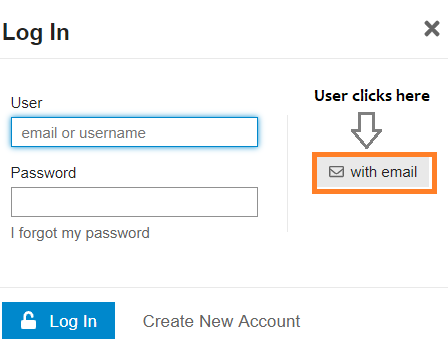So as said in the title, we have multiple ways to login to the community.
1. Using email address or username followed by entering password.
2. Using only email address.
Using email address or username followed by entering password
Enter your email or username
e.g. : abcd@gmail.com
And password
E.g. ••••••••
And Hit Log In.
Using only email address
If user opts to login via email link; these are the steps.
Type in your email address and click Log In
The system will validate your email address and you will receive the following message:
Go to your inbox to find a login link to the community. The email would look like the following.
To login, click on Finish Login to continue
Now an approval email will be sent from greytHR admins.
Now you’re all set to Login.
After login,
You will receive this first notification:
Happy Browsing. Hope to see your around often!
Read here about:
My Community Notifications, Bookmarks & Private Messages
My Community Profile
Searching the Community